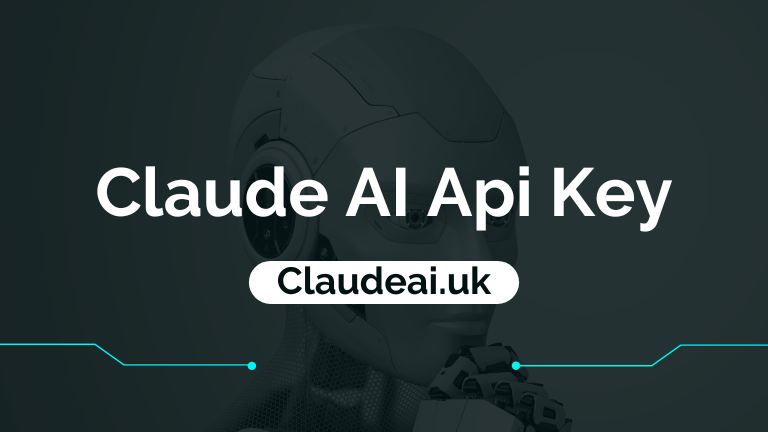Claude AI Api Key. Claude AI is an artificial intelligence chatbot created by Anthropic to be helpful, harmless, and honest. It uses a novel conversational AI technique called Constitutional AI to have natural conversations while avoiding potential harms.
One of the main ways to access Claude AI is through its API. The Claude AI API allows developers to integrate Claude’s conversational abilities into their own applications. In order to use the API, you need an API key.
What is an API Key?
An API (Application Programming Interface) key is a unique identifier that is used to authenticate access to an API. It’s basically a secret code that lets the API know that your request is authorized.
API keys serve several important purposes:
- Authentication – The API uses the key to determine if the requesting application is allowed to access the API. This prevents unauthorized parties from abusing the API.
- Accountability – Usage of the API can be tracked per key. This allows the API provider to monitor usage, enforce limits, and identify potential abuse.
- Support – Keys can be disabled if needed, allowing API access to be revoked for a specific application without affecting others.
So in summary, the Claude AI API key allows you to uniquely identify your application and request access to Claude through the API. Claude uses the key to authenticate, track, and manage access.
Getting a Claude AI API Key
To start using the Claude AI API and integrate Claude into your application, you’ll need to obtain an API key. Here are the steps to get your own Claude API key:
- Go to the Claude AI website and click “Get API Key”
- Create an account or log in if you already have one.
- Accept the Terms of Service. This will open access to API key creation.
- Click the “Create New Key” button.
- Give the key a name and description so you can identify it later.
- Choose the capabilities you want for the key. For full access, enable all capabilities.
- Click create. Your new API key will be displayed.
Important: Copy and save this key in a secure place, as it will only be shown once. If you lose the key, you’ll have to regenerate it.
Now you have a Claude AI API key linked to your Claude account. You can create multiple keys for different apps and use cases. Next let’s look at how to use the key.
Using the Claude AI API Key
Once you have your Claude API key, you can start using the Claude AI API in your application. Here are the basics of using the key for API requests:
- The key should be included in an
Authorizationheader in your HTTP request. - The header value should be structured like this:Copy code
Authorization: Bearer YOUR_API_KEY - Replace
YOUR_API_KEYwith your actual API key string. - The API key should be kept secure and not exposed in public code.
- You can manage, view, and regenerate your keys in the Claude dashboard.
- Usage is subject to the Claude AI API Terms of Service.
Some examples of using the API key:
python
Copy code
# Python request example import requests api_key = 'abcdef12345' headers = { 'Authorization': f'Bearer {api_key}' } response = requests.post('https://api.claude.ai/ask', headers=headers, json={'question': 'Hello'} )
js
Copy code
// JavaScript request example const apiKey = 'abcdef12345'; const headers = { 'Authorization': `Bearer ${apiKey}` }; fetch('https://api.claude.ai/ask', { method: 'POST', headers: headers, body: JSON.stringify({ question: 'Hello' }) })
This shows how to properly structure the API key in the authorization header to authenticate your requests. The same key can be used across all endpoints like /ask, /classify, /embed, etc.
API Key Best Practices
When using your Claude API key, be sure to follow security best practices:
- Don’t expose your key in public code such as client-side code or source code repositories. Use environment variables or secret management.
- Don’t hardcoded the key in any code. Make sure it can be changed without recompiling code.
- Use the key only from your own servers rather than allowing it to be used directly from client applications. Having the key on your server gives better control and security.
- Restrict key usage to just the required endpoints. Don’t use a key with broad access for an application that only needs to call one endpoint.
- Regenerate the key if it may have been compromised. Rotation is a good security practice.
- Review API usage frequently to detect potential anomalies or abuse. Set up alerts if available.
- Limit third-party access to your keys. Don’t share keys outside of your team.
Following API key best practices will help keep your usage of Claude AI secure.
Claude API Authentication
Now that we’ve covered the basics of the API key, let’s look a little deeper at how Claude handles API authentication and authorization.
The full authentication flow works like this:
- You register on Claude and create an API key connected to your account.
- The Claude API server stores a list mapping API keys to registered Claude accounts.
- When your application makes a request to the API, it sends the API key in the Authorization header.
- The Claude server looks up the API key in its registry to find the associated account.
- If an account is found, and the key is valid, your request is authenticated.
- The capabilities enabled for your key determine what you’re authorized to access.
- The request proceeds and you receive a response from the Claude API.
This allows seamless authentication using the API key while keeping the account details abstracted from the application.
The API uses industry standard JSON Web Tokens (JWT) and cryptographic signatures for secure authentication without sending passwords over the network.
Claude API Request Limits
Like most APIs, the Claude API enforces request limits to ensure fair usage. These limits are tied to your API key.
Here are the current published request limits per key:
- 60 requests per minute – All endpoint types combined
- 5,000 requests per day – All endpoint types combined
These are the defaults, but higher tiers may provide higher limits. Usage is tracked on a per-key basis.
If you exceed the request limits for your key, you will get a 429 Too Many Requests error response. Back off and try again later once your limit resets.
For high-traffic applications, it’s best to use multiple keys. You can also contact Anthropic to explore higher request tiers.
Troubleshooting the Claude API Key
Here are some tips for troubleshooting issues with your Claude API key:
- Make sure the key is valid – Double check that you copied the key correctly. Regenerate the key if necessary.
- Try with a new key to determine if the issue is key-related.
- Check if the key is disabled in your Claude dashboard account. Re-enable it if needed.
- Verify the Authorization header formatting – Make sure you’re using
Bearer <key>correctly. - Check API docs & sample code to confirm you’re using the API properly.
- Ensure any API libraries/SDKs are up to date.
- Review Claude API server status – There could be an outage.
- Check for request limit or quota issues – You may be over the limit.
- Enable Claude API debug logs – This can help uncover issues.
- Contact Claude support if you can’t resolve the problem.
With the right troubleshooting steps, most API key issues can be resolved quickly.
Revoking the Claude API Key
If your API key is compromised or no longer needed, you should revoke it through your Claude account.
Here’s how to revoke a Claude API key:
- Log into your Claude dashboard.
- Go to the API keys page.
- Locate the key you want to revoke.
- Click the Revoke button next to the key.
- Confirm you want to revoke the key.
The key will immediately become inactive. Any requests using that key will start failing.
You can also delete the key entirely if you don’t need to keep it in your records.
It’s good practice to revoke old keys that are no longer in use. Active keys should be revoked if you believe they have been compromised.
Rotating Your Claude API Key
For improved security, you should periodically rotate your Claude API keys. Rotation helps minimize impact if a key gets exposed.
To rotate your key:
- Create a new API key in your Claude dashboard.
- Update your application code to use the new key.
- Revoke the old key once the application has been updated.
- Repeat this process regularly, such as every few months.
You can have multiple active keys to simplify rotation. Just switch the active key in your code, then delete the old one.
Regular rotation makes it harder for others to abuse old keys and adds an extra layer of security.
Conclusion
The Claude AI API key enables you to access Claude’s capabilities through its developer API. With your unique API key, you can build Claude’s conversational AI into your own applications.
Properly securing your API key is crucial – make sure to follow best practices around rotating keys, managing access, and keeping keys private.
As you integrate with more AI providers, managing and securing API keys will become an increasingly important responsibility. Following the guidance in this article will help you securely unlock the benefits of AI while protecting your applications.