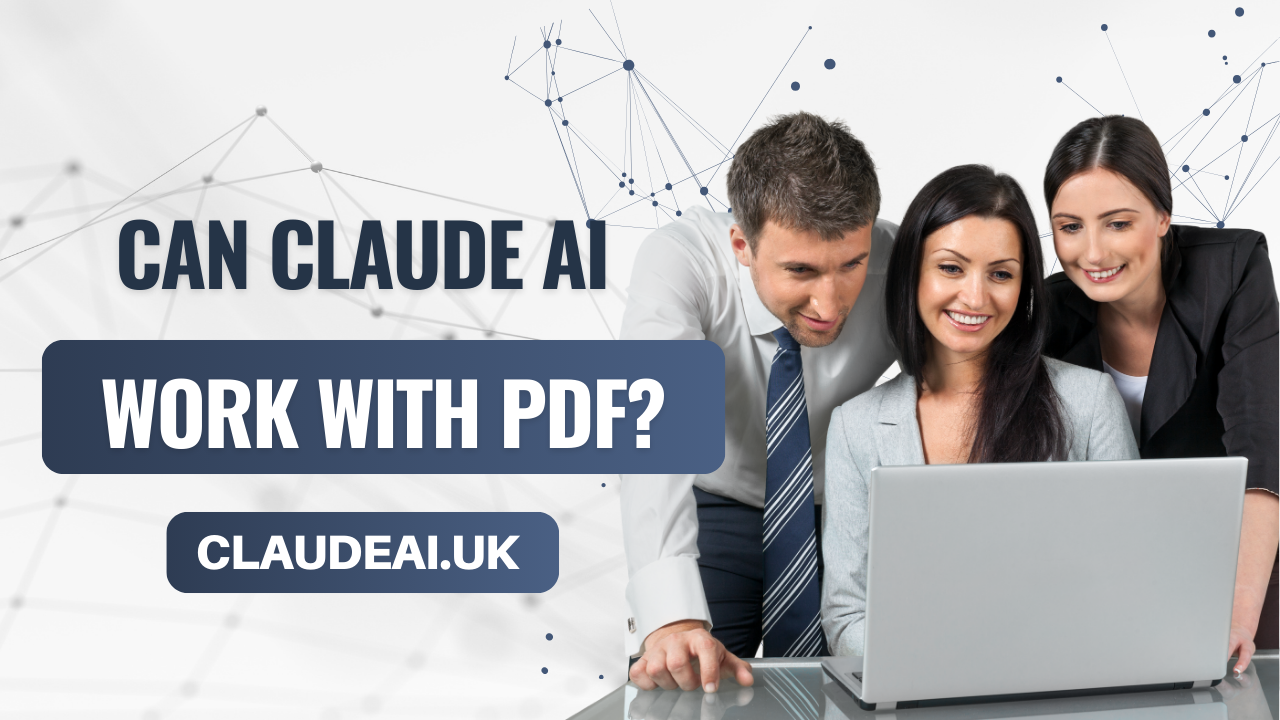Claude is an artificial intelligence assistant created by Anthropic to be helpful, harmless, and honest. It is designed to be versatile and assist with a wide variety of tasks like writing, analysis, math, coding, and more. A common question that arises is whether Claude has capabilities to work with PDF files and documents. This article explores Claude’s PDF abilities and functionalities.
Claude’s Natural Language Abilities
As a language model AI, Claude has exceptional natural language understanding and generation capabilities. It can comprehend written text, dialogue, and verbal instructions. Additionally, it can produce high-quality written content on a diverse range of topics while avoiding false information. These language skills enable Claude to potentially parse, analyze, and process PDF file contents including text, tables, and images.
However, Claude does not have direct access to files on devices or cloud storage. Without an associated vision system, it currently lacks optical character recognition (OCR) capacities to digitize text in image-based PDFs. As an AI assistant focused on natural language, handling PDF files requires connection to compatible APIs or services.
Integrating Claude with PDF Parsers
To empower Claude to programmatically work with PDF documents, it requires integration with PDF software and tools. Application programming interfaces (APIs) and microservices exist to extract text, tables, images and metadata from PDF files. These can feed digital content from PDFs to Claude to analyze and process.
Some options to consider integrating include:
- PDF parser APIs like PDFTron or PDF.co for extracting PDF data
- Automation tools like UI.Vision for PDF scraping abilities
- Cloud data extraction platforms such as Morph.io and Parserr
- Open source libraries like PyPDF2 for Python
With Claude seamlessly connected to these specialized PDF services, it expands possibilities of what it can achieve with PDF-based data.
Potential PDF Use Cases
Assuming successful integration with compatible PDF software and services, what are some potential use cases where Claude could add value?
PDF Search and Analysis
Feed Claude text scraped from PDFs to enable it to rapidly search documents for keywords, analyze sentiment, summarize long reports, and answer questions based on PDF content.
PDF Table Extraction
Many PDF files contain tables of data. Connected to a PDF parser, Claude can interpret extracted tables into structured data formats like CSV or Excel, allowing for further quantitative analysis.
PDF Generation
For text generated by Claude, integration with PDF creation libraries or services would enable saving its writing to polished, well-formatted PDF files.
PDF Form Processing
PDF forms represent structured data that can be analyzed once extracted. Claude can potentially validate info from filled PDF forms, process submissions, or even fill out digital forms.
PDF Accessibility Enhancements
To enhance accessibility, Claude could analyze scanned image-PDFs and use its language capabilities to add descriptive alt text to images and improve reading order.
Those reflect just some of the possibilities if Claude could interface with PDF software and extract text, images, data tables and form fields from PDF files and documents.
Current Limitations and Future Possibilities
Presently, Claude does not offer native, built-in PDF manipulation abilities without being connected to compatible third-party software, tools and services. It also lacks OCR capabilities for scanned documents and cannot directly access files stored digitally. While collaborated integration represents a promising approach to overcome these limitations, it presently requires technical expertise.
As Claude and artificial intelligence continues progressing, native PDF support may become more feasible in the future. Advances in multimodal AI incorporating vision, language and data processing could perhaps enable direct PDF file handling. More seamless integration solutions could also allow simpler setup expanding Claude’s capabilities for broader users.
While current PDF functionalities face restrictions, the core natural language strengths of Claude offer much potential value interacting with digitized text, data and imagery once extracted from PDF sources. As technology progresses over time, we may see Claude and other AI unlock increasing autonomous abilities for unlocking insights from PDF documents.
Conclusion
Claude AI does not currently possess direct built-in capabilities to import, parse or manipulate PDF files given its focus as natural language model without integrated vision or file access. However, with programmatic integration connecting Claude to specialized PDF software and services, it can indirectly extract valuable inputs and insights from PDF files leveraging its exceptional language and analytical strengths.
While technical expertise is presently required to enable PDF functionalities, Claude’s AI presents much promise to simplify and accelerate gleaning information from documents if it can interface with the rich, structured data within PDFs through intermediary tools. As Claude’s creators at Anthropic continue advancing its abilities along with the evolution of multimodal AI, native PDF support may become more conveniently feasible in the future.